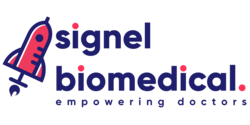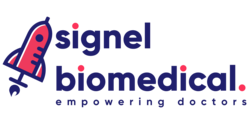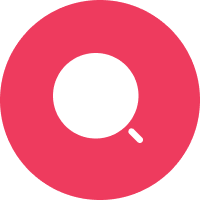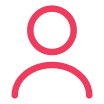Waldent V-Light Pro DC X-ray Machine
The Waldent V-LightPro DC X-ray Machine is an advanced dental imaging system featuring a high-voltage generator and intuitive controls for precise diagnostics. It produces X-rays by exciting cathode filaments, capturing detailed images through an intraoral receiver. With its compact design, rechargeable battery, and user-friendly interface, it ensures reliable performance and convenience for dental professionals.
Features:
- Versatile solutions for a wide range of shooting scenarios
- Internal shielding to prevent leakage radiation
- External backscatter shielding to minimize operator exposure
- Rechargeable battery for cordless convenience
- User-friendly interface with intuitive controls for seamless operation
| Technical Specification |
|
|---|
- 1 x Host
- 1 x Power cable
- 1 x User Manual
- 1 x Adapter
- 1 x Neck Strap
- 1 x Hand Strap
Power Connection:
- Ensure the input voltage is within the specified range (Uniphasic AC 100-240V).
- Connect the machine to a power source using the provided power adapter.
- Confirm that the supply frequency is 50/60Hz.
Charging:
- Open the cover and insert the adapter charging cable into the adapter connection port to charge the internal battery.
Positioning:
- Place the machine in a clean, dry, and well-ventilated room, following the specified zone of significant occupancy (as shown in the provided figure).
Patient and Operator Safety:
- Ensure the operator is present in the designated zone during operation.
- Verify that the height and area of the significant occupancy zone meet the requirements (no less than 60cm x 60cm, with a height of no less than 200cm).
Exposure Switch Connection:
- Open the cover and insert the exposure switch into the exposure switch connection port for seamless operation.
Operation:
- Utilize the intuitive operation panel for user-friendly control.
- Adjust the settings as needed, considering factors such as tube voltage, tube current, and loading time.
Image Acquisition:
- Position the X-ray tube assembly appropriately for the desired imaging area.
- Activate the exposure switch to initiate the X-ray process.
Maintenance:
- Regularly clean and maintain the equipment to ensure optimal performance.
- Do not attempt to modify the equipment without contacting the manufacturer.
Safety Precautions:
- Follow all safety guidelines provided in the user manual.
- If in doubt or if modifications are required, contact the manufacturer for assistance.