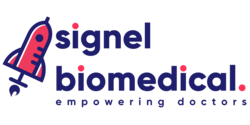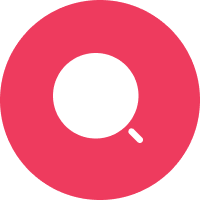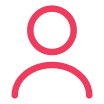Woodpecker Woodpex III Gold Apex Locator
The Apex Locator Woodpex III L is an endodontic treatment by accurately measures the length of the apical teeth. The device offers several features and specifications that contribute to its effectiveness and ease of use The Apex Locator Woodpex III L is is equipped with a clear and bright LCD screen, providing a clear image and displaying the trajectory of the file in different colors, ensuring easy visualization. It utilizes advanced multiple-frequency network impedance measurement technology, along with automatic calibration, to ensure precise and accurate measurements.
- Sound changes indicate file position in the root canal.
- Measurement independent of file thickness.
- Clear bright LCD display with color-coded trajectory indication.
- Advanced multiple frequency network impedance measurement for accurate results.
- Autoclavable accessories for effective cross-infection prevention.
- Rechargeable battery for convenient and cost-effective use.
- Folding design for easy adjustment of visual angle.
| Technical Specification |
|
|---|
- 1 X Main Unit
- 1 X Measuring Wire
- 2 X File Clip
- 2 X Lip Hook
- 2 X Measuring File
- 1 X Adapter
- 1 X Tester
- 1 X Battery
- 1 X Instruction Manual
- 1 X Qualified Certificate
- 1 X Warranty Card
- 1 X Packing List
Preparation:
- Ensure the device is fully charged before use.
- Autoclave reusable accessories (measuring wire, file clip, lip hook) for hygiene.
Powering On the Device:
- Press the power button on the main unit to turn on the Woodpex III Gold.
Setting up the Measurement File:
- Attach the measuring file to the file clip securely.
- Connect the measuring wire to the file clip.
Locating the Apex:
- Isolate the tooth with a dental dam.
- Apply conductive gel to the measuring file's tip.
- Gently insert the measuring file into the root canal until resistance is felt.
- Advance the measuring file slowly while observing the LCD screen.
Interpreting the Measurement:
- Pay attention to the length measurement indicator and color display.
- Adjust file position based on displayed colors.
Alert Function:
- Be cautious when the buzzer alert sounds (file less than 2mm from the apex).
Powering Off the Device:
- Press and hold the power button to shut down the Woodpex III Gold.
Cleaning and Storage:
- Clean accessories with a disinfectant solution after each use.
- Store the device in a clean and dry environment.